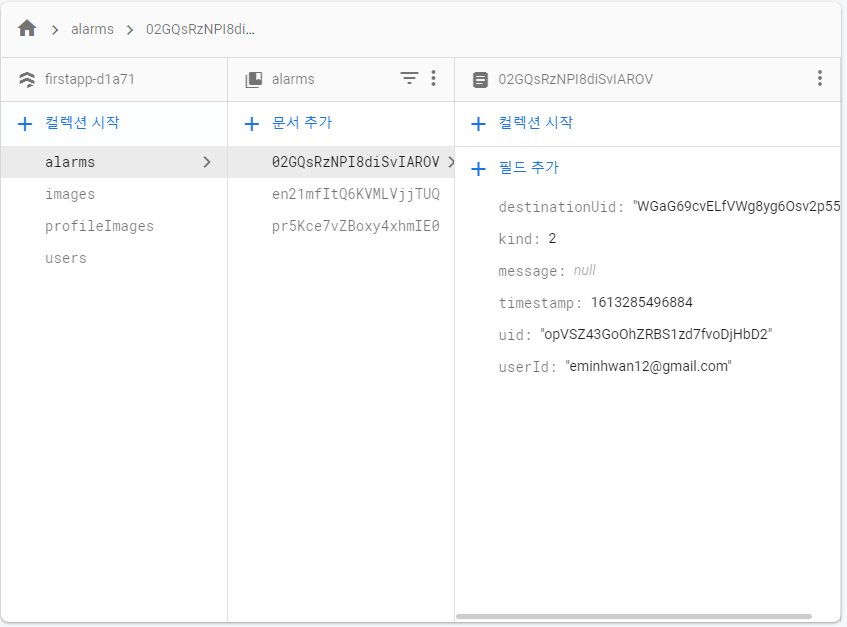알람 로그 만들기
어플에서 좋아요가 눌렸거나 댓글이 달렸거나 혹은 팔로우가 됐다면 유저에게 알람을 보내주는 기능을 만들어 보자.
그렇기 하기 위해서는 알람의 log를 남겨 놓는 작업이 필요하다.
따라서 각 Activity마다 log를 firebase에 남겨 놓는 함수를 만들어보자.
우선 AlarmDTO라는 모델을 정의하여 표준화해보자.
package com.example.firstapp.navigation.model
data class AlarmDTO(
var destinationUid: String? = null,
var userId: String? = null,
var uid: String? =null,
var kind: Int? = null,
var message: String? = null,
var timestamp: Long? =null
)kind는 알람의 종류이다. 0은 좋아요, 1은 댓글, 2는 팔로우이다.
우선 좋아요가 눌렸을 때 알람이다.
fun favoriteAlarm(destinationUid: String){
var alarmDTO = AlarmDTO()
alarmDTO.destinationUid = destinationUid
alarmDTO.userId = FirebaseAuth.getInstance().currentUser?.email
alarmDTO.uid = FirebaseAuth.getInstance().currentUser?.uid
alarmDTO.kind = 0
alarmDTO.timestamp = System.currentTimeMillis()
FirebaseFirestore.getInstance().collection("alarms").document().set(alarmDTO)
}uid를 매개변수로 받아와 목표 uid를 할당한 뒤, 다른 부가 정보를 할당한다.
그런 다음 FirebaseFirestroe에 등록한다.
위의 함수를 좋아요가 안눌러진 상태에서 클릭되었을 때 실행되게 한다.
다음으로는 댓글 알람을 만들어 보자.
fun commentAlarm(destinationUid: String, message: String){
var alarmDTO = AlarmDTO()
alarmDTO.destinationUid = destinationUid
alarmDTO.userId = FirebaseAuth.getInstance().currentUser?.email
alarmDTO.uid = FirebaseAuth.getInstance().currentUser?.uid
alarmDTO.kind = 1
alarmDTO.timestamp = System.currentTimeMillis()
alarmDTO.message = message
FirebaseFirestore.getInstance().collection("alarms").document().set(alarmDTO)
}데이터들을 할당 한 뒤, 등록하는 과정은 동일하다.
한 가지 다른 점은 댓글은 댓글의 내용을 message로 등록한다는 점이다.
그리고 CommentActivity에서 destinationUid는 intent에서 받아오게 한다.
contentUid = intent.getStringExtra("contentUid")
destinationUid = intent.getStringExtra("destinationUid")
//comment
detailViewItem_comment_imageView.setOnClickListener { v ->
var intent = Intent(v.context, CommentActivity::class.java)
intent.putExtra("contentUid",contentUidList[position])
intent.putExtra("destinationUid",contentDTOs[position].uid)
startActivity(intent)
}(DetailViewActivity의 내용)
마지막으로 팔로우 알람을 만들어보자.
fun followerAlarm(destinationUid: String){
var alarmDTO = AlarmDTO()
alarmDTO.destinationUid = destinationUid
alarmDTO.userId = auth?.currentUser?.email
alarmDTO.uid = auth?.currentUser?.uid
alarmDTO.kind = 2
alarmDTO.timestamp = System.currentTimeMillis()
FirebaseFirestore.getInstance().collection("alarms").document().set(alarmDTO)
}다른 알람과 다른 점은 없다.
다른 사람의 계정으로 들어가 팔로우 버튼을 눌렀을 때 해당 함수가 실행되게 하면 된다.
//save data to third person
var tsDocFollower = firestore?.collection("users")?.document(uid!!)
firestore?.runTransaction { transition ->
var followDTO = transition.get(tsDocFollower!!).toObject(FollowDTO::class.java)
if(followDTO == null){
followDTO = FollowDTO()
followDTO!!.followerCount = 1
followDTO!!.followers[currentUserUid!!] = true
followerAlarm(uid!!)
transition.set(tsDocFollower, followDTO!!)
return@runTransaction
}else{
if(followDTO!!.followers.containsKey(currentUserUid!!)){
followDTO!!.followerCount = followDTO!!.followerCount - 1
followDTO!!.followers.remove(currentUserUid!!)
}else{
followDTO!!.followerCount = followDTO!!.followerCount + 1
followDTO!!.followers[currentUserUid!!] = true
followerAlarm(uid!!)
}
transition.set(tsDocFollower, followDTO!!)
return@runTransaction
}
}